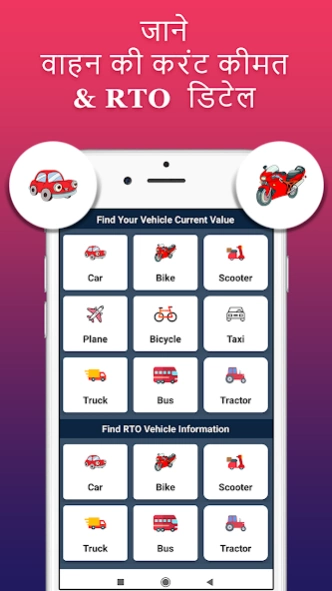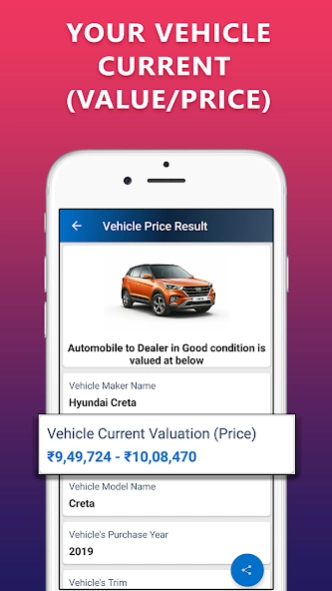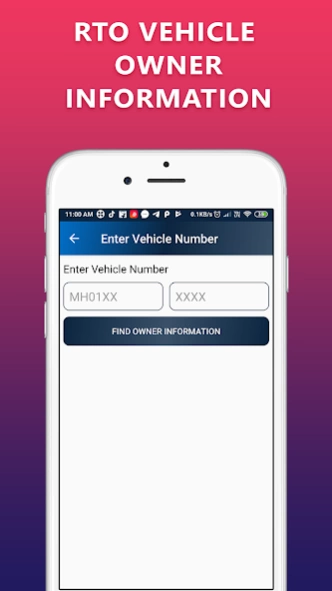How to Find Vehicle Price & RT 2.3
Free Version
Publisher Description
How to Find Vehicle Price & RT - Get Vehicle Current valuation & RTO Vehicle information of Owner Name,Age,City
Are You Looking to know how much is your car current worth , vehicle registration details & RTO Vehicle Information?, Then This app provides vehicle valuation, vehicle information & Used Vehicle Price.
Calculate the right price for your car, bike, Truck, Scooter, bus, tractor, plane, taxi or even bicycle through this vehicle valuation app.
You can also Track Vehicle Current valuation, Owner name ,Registration Name and other Useful Details like city, state, model, type.
This app also Provide solution for Your Questions Like vehicle price check, used car valuation, second hand car value,old vehicle valuation,how much is my car worth, How Much Current value my car, used bike value calculator,true value used bike
, car price, used car valuation,car valuation, second hand cars Price,true value cars / Vehicle, second hand car price, old car valuation,used car value calculator,second hand car valuation,old bike value app,old car value app.
This App Provides the below vehicle registration details:
Owner Name
Address
Registration Date
Registration City
Engine Number
Chassis Number
Vehicle Current Valution
Maker Name
Model Name
Vehicle Trim
Vehicle Purchase Year
Vehicle Driven Kilometers
Age
Type
Model
State
Check your vehicle registration details, on which Persons name it is registered. If is not on your name Change it immediately with RTO office at your city.
How to use:
Follow below steps to Get RTO Vehicle Information:
Step 1) Type your vehicle's first 6 letters (e.g. MH01AB) in first box then
Step 2) Now type vehicle Number in Second box (e.g. 1111)
Step 3) Click on "Find Owner Information" and get Owner details
Then click on Check Current Valuation button
Follow below steps to Get Vehicle Current Valaution
Step 1) Select Your Vehicle Type(Ex. Car/bike/scooter etc.)
Step 2) Then Select Your Vehicle Maker Name (Like Maruti Suzuki/Honda/Hero etc.)
Step 3) Then Select Your Vehicle Model
Step 4) Then Select Your Vehicle Purchase Year
Step 5) Then Select Your Vehicle Trim
Step 6) Then Enter Your Vehicle Driven Kilometers
Then Click on Check Your Vehicle Price to Get Vehicle Current Valaution.
Very Easy to use app for all india rto vehicle registration number search & all vehicle price check app.
you can know vehicle registration details of all india addresses in 1 minute.
this app is useful for People who are going to buy second hand vehicles can know name of original owner of vehicle & its actual current valution.
Note : This app is getting information from the Government Departments and showing it without any changes.
In case of legal procedure we highly recommanded to contact with respective department.
If you find any issues in fetching vehicle details, do write it to us and we will solve it as soon as possible.
About How to Find Vehicle Price & RT
How to Find Vehicle Price & RT is a free app for Android published in the PIMS & Calendars list of apps, part of Business.
The company that develops How to Find Vehicle Price & RT is RapidGrow. The latest version released by its developer is 2.3.
To install How to Find Vehicle Price & RT on your Android device, just click the green Continue To App button above to start the installation process. The app is listed on our website since 2022-12-15 and was downloaded 1 times. We have already checked if the download link is safe, however for your own protection we recommend that you scan the downloaded app with your antivirus. Your antivirus may detect the How to Find Vehicle Price & RT as malware as malware if the download link to com.rtovehicleinformationapp.usedvehiclevalue.vehiclepricecheck.vehicleregistrationdetails is broken.
How to install How to Find Vehicle Price & RT on your Android device:
- Click on the Continue To App button on our website. This will redirect you to Google Play.
- Once the How to Find Vehicle Price & RT is shown in the Google Play listing of your Android device, you can start its download and installation. Tap on the Install button located below the search bar and to the right of the app icon.
- A pop-up window with the permissions required by How to Find Vehicle Price & RT will be shown. Click on Accept to continue the process.
- How to Find Vehicle Price & RT will be downloaded onto your device, displaying a progress. Once the download completes, the installation will start and you'll get a notification after the installation is finished.